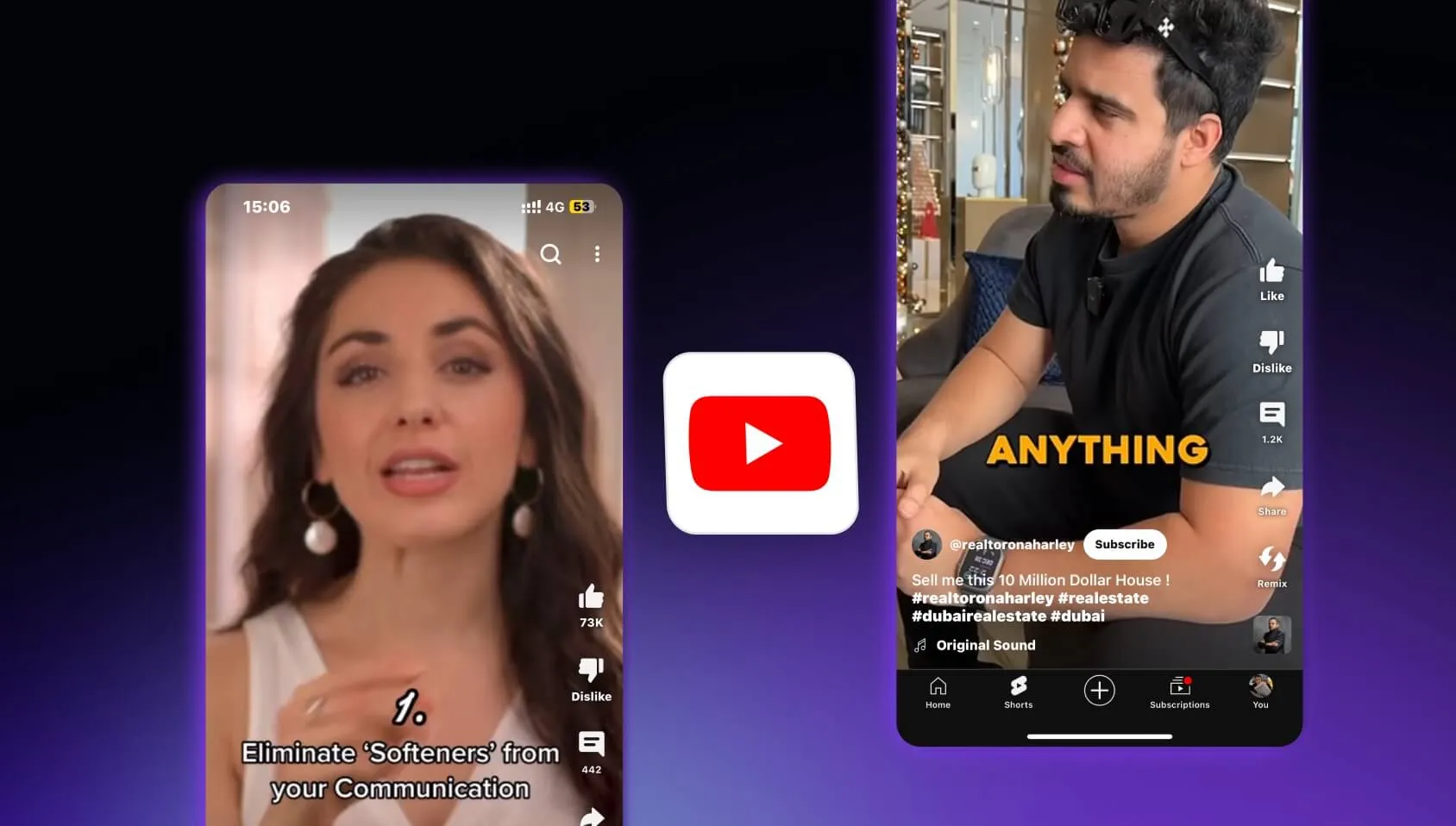Introduction
Are you experimenting with YouTube Shorts but unsure about the technical details, such as the YouTube Shorts dimensions? Wondering what the ideal YouTube Shorts aspect ratio, size, or resolution is? You’re in the right place—all your questions will be answered here!
As the second largest social media platform, YouTube boasts over 2.29 billion monthly active users, making it an essential hub for reaching a vast audience. With one billion hours of video watched daily, YouTube offers an incredible opportunity to expand your brand and connect with viewers globally.
YouTube Shorts is the latest addition to this platform, following the trend set by Instagram Reels, TikTok, Snapchat, and Facebook Stories. This vertical, micro-content format has rapidly become a popular way for creators to engage audiences. Getting the right dimensions is key to making your Shorts stand out and perform well.
In this article, we’ll walk you through everything you need to know about YouTube Shorts dimensions, from the ideal aspect ratio to maintaining high video quality, so you can create standout content optimized for mobile devices. Whether you’re new to Shorts or looking to enhance your existing strategy, we’ve got you covered with actionable insights and the latest tools, like the Vozo AI Shorts Generator, to make your content shine.

Why You Need the Right YouTube Shorts Dimensions
Getting the correct YouTube Shorts dimensions for your content comes with several key benefits:
- Maximized Screen Space: The optimal YouTube Shorts dimensions allow you to utilize the entire screen, ensuring your content fills the frame. This makes your videos more visually appealing and helps capture viewers’ attention, potentially boosting views.
- Enhanced Viewer Experience: Using the correct dimensions ensures that your videos display perfectly on smartphones and other mobile devices. This prevents black bars or awkward cropping, providing a smooth, immersive experience for viewers.
- Professional Appearance: Proper dimensions give your videos a polished and professional look. This not only elevates the perceived quality of your content but also adds credibility to your brand and YouTube channel.
- Maintaining Video Quality: Correct dimensions prevent your videos from being distorted, stretched, or shrunken, helping to preserve high video quality. This ensures your content looks sharp and clear, enhancing viewer satisfaction.
- Adhering to YouTube Guidelines: Sticking to YouTube’s official guidelines for Shorts dimensions ensures your videos are fully compatible with the platform. This minimizes the risk of content takedowns or monetization issues, keeping your channel in good standing.
- Boosting Audience Engagement: Well-optimized content that fits the screen perfectly is more likely to engage viewers. When your videos look great and feel seamless, viewers are more likely to watch them till the end, share, like, and comment.
- Algorithm Advantage: Content that adheres to the proper dimensions is more likely to get recognized by YouTube’s algorithm. Following best practices improves your chances of visibility, leading to greater reach and engagement.
YouTube Shorts Dimensions Standards
Let’s start with the basics – understand the dimensions required for YouTube Shorts.
Remember to bookmark this page for a comprehensive guide on creating exceptional YouTube Shorts. This is your starting point to mastering the fundamentals and elevating your short-form video content.
YouTube Shorts Aspect Ratio
Creating YouTube Shorts requires adhering to specific video dimensions to ensure optimal viewing experiences on various devices. The ideal aspect ratio for a YouTube Short is 1080 pixels wide by 1920 pixels high, following the 9:16 aspect ratio. This vertical format is specifically tailored for smartphone screens, making Shorts easily consumable on mobile devices.

Creating YouTube Shorts often involves repurposing existing content. For videos originally in horizontal or square formats, pre-editing in software like CapCut to adapt to a 16:9 or 1:1 aspect ratio with top and bottom canvas is recommended. This step ensures that direct cropping in YouTube Shorts doesn’t compromise the visual appeal.
For creators looking to transform their longer videos into engaging YouTube Shorts, Vozo offers a straightforward solution: Vozo AI Shorts Generator. This AI tool can convert a long video into multiple polished shorts with just a single click. Leveraging its exceptional AI reframing capability and LipREAL™ technology, it adeptly converts horizontal videos to vertical format—keeping speakers centered while maintaining ultra-realistic lip synchronization, even for non-frontal or moving subjects.
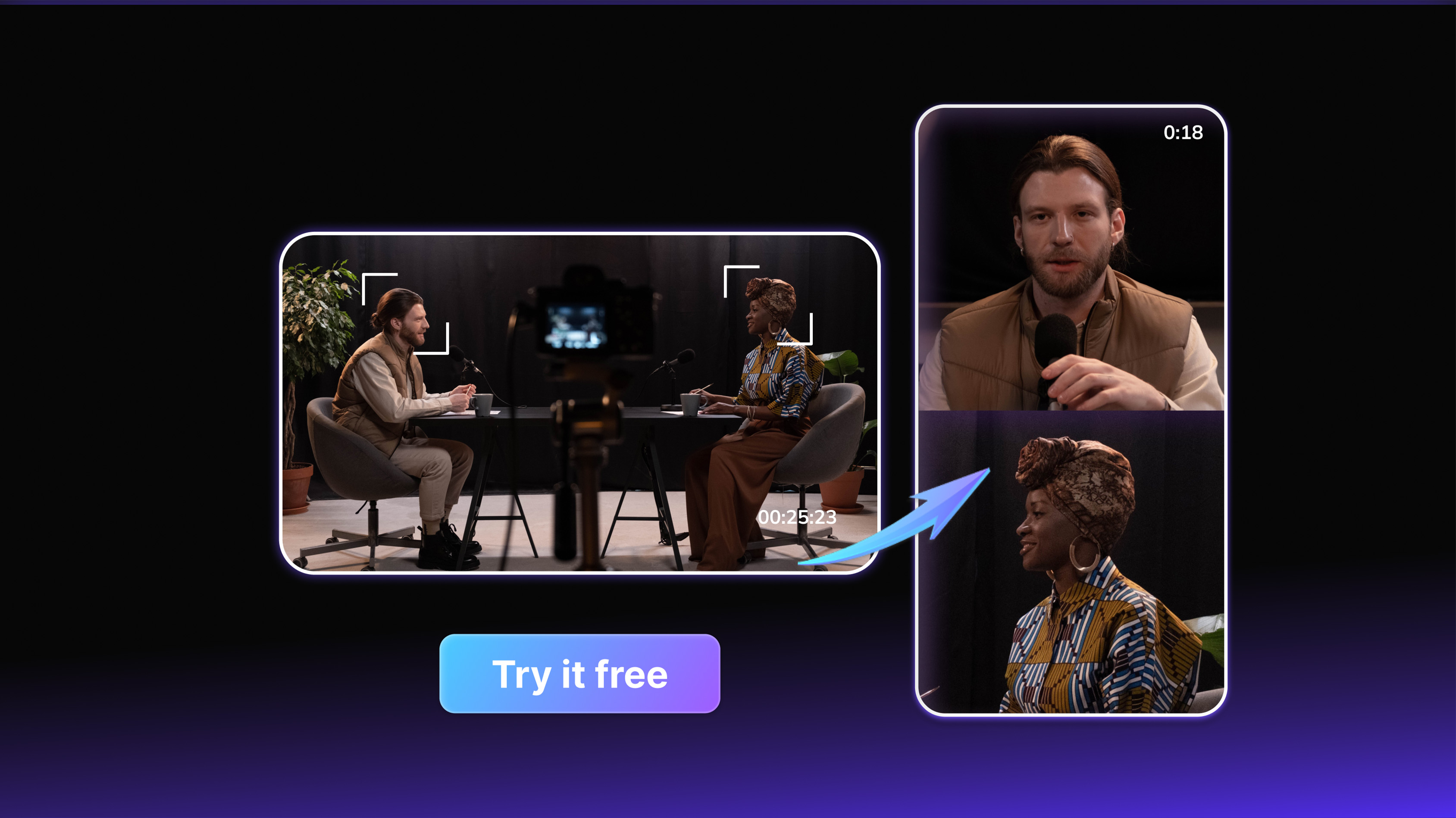
YouTube Shorts Length and File Size
YouTube Shorts are designed to be quick and engaging, with the maximum length capped at 60 seconds, either as a single continuous video or as several 15-second video clips combined. This brief format encourages creators to deliver concise, impactful content, and begin with an engaging hook. Regarding file size, it’s recommended to keep the video file size under 60 MB to ensure smooth uploads and streaming.
YouTube Shorts Frame Rate and Resolution
A higher frame rate, such as 30 or 60 frames per second (fps), is preferable for creating smoother motion in your Shorts. As for resolution, while 1080p is ideal, creators should aim for at least 720p to maintain decent video quality.
YouTube Shorts Audio Sound and Subtitles
92% of consumers watch videos with the sound off, and currently more than 1.5 billion people (nearly 20% of the global population) live with hearing loss; 430 million of them have disabling hearing loss, this highlights the critical need to create videos with captions that are optimized for silent viewing, ensuring accessibility and inclusivity for all audiences.
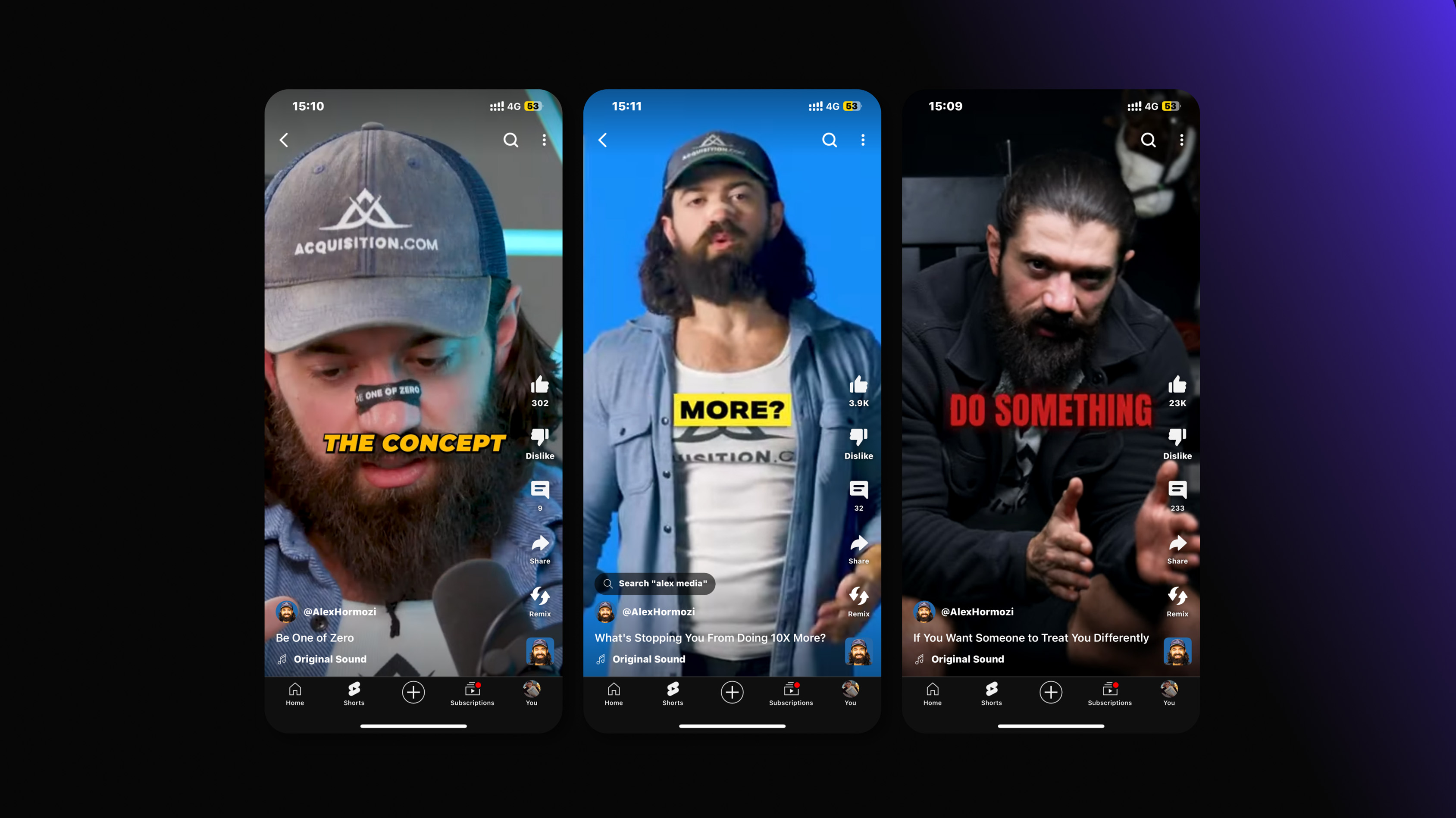
Moreover, incorporating subtitles or on-screen text can enhance understanding and engagement. Creators should ensure that any text is easily readable and well-positioned within the vertical frame. Vozo AI Shorts Generator can assist by automatically adding perfectly aligned captions that sync seamlessly with on-screen speech. This ensures captions match both audio timing and visual lip movements, enhancing accessibility and viewer engagement.
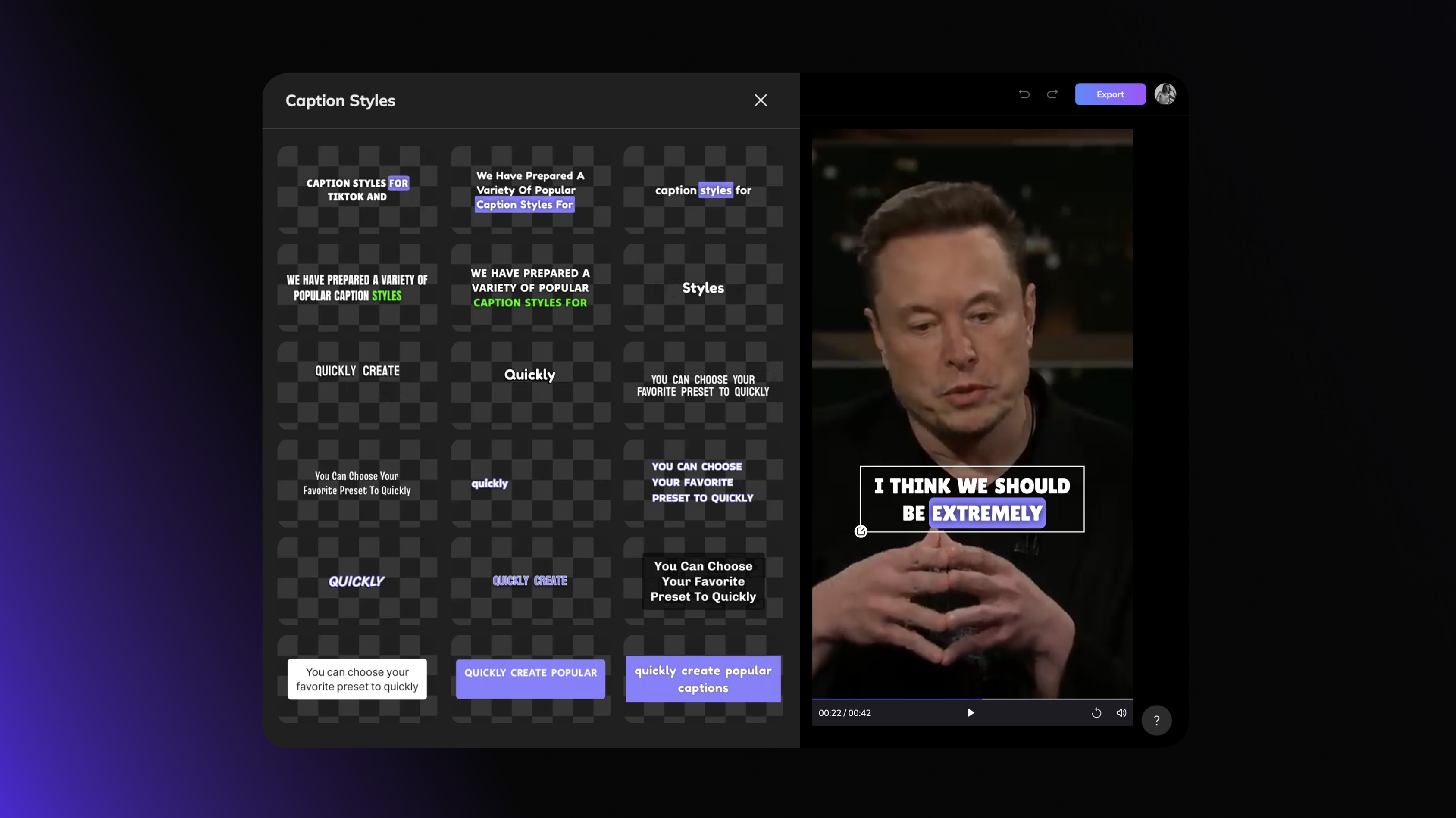
YouTube Shorts Thumbnail Recommendations
While YouTube generates automatic thumbnails for Shorts, custom thumbnails can be created for promotional purposes outside the Shorts feed. These thumbnails should be eye-catching and relevant to the content, following YouTube’s standard thumbnail dimension of 1280 x 720 pixels. with an aspect ratio of 16:9. Ensure that the thumbnail is at least 640 pixels wide, and ensure the image size is under 2MB.
If you’re starting with Vozo to create your YouTube Shorts, the technical optimization of your clips becomes hassle-free. Vozo AI Shorts Generator focuses on preserving natural lip-to-speech alignment during vertical conversion—even for non-frontal or moving speakers—ensuring your Shorts maintain a polished, professional look right from the upload stage. For custom thumbnails, we recommend pairing Vozo with tools like Canva (as outlined earlier) to align with your brand style.
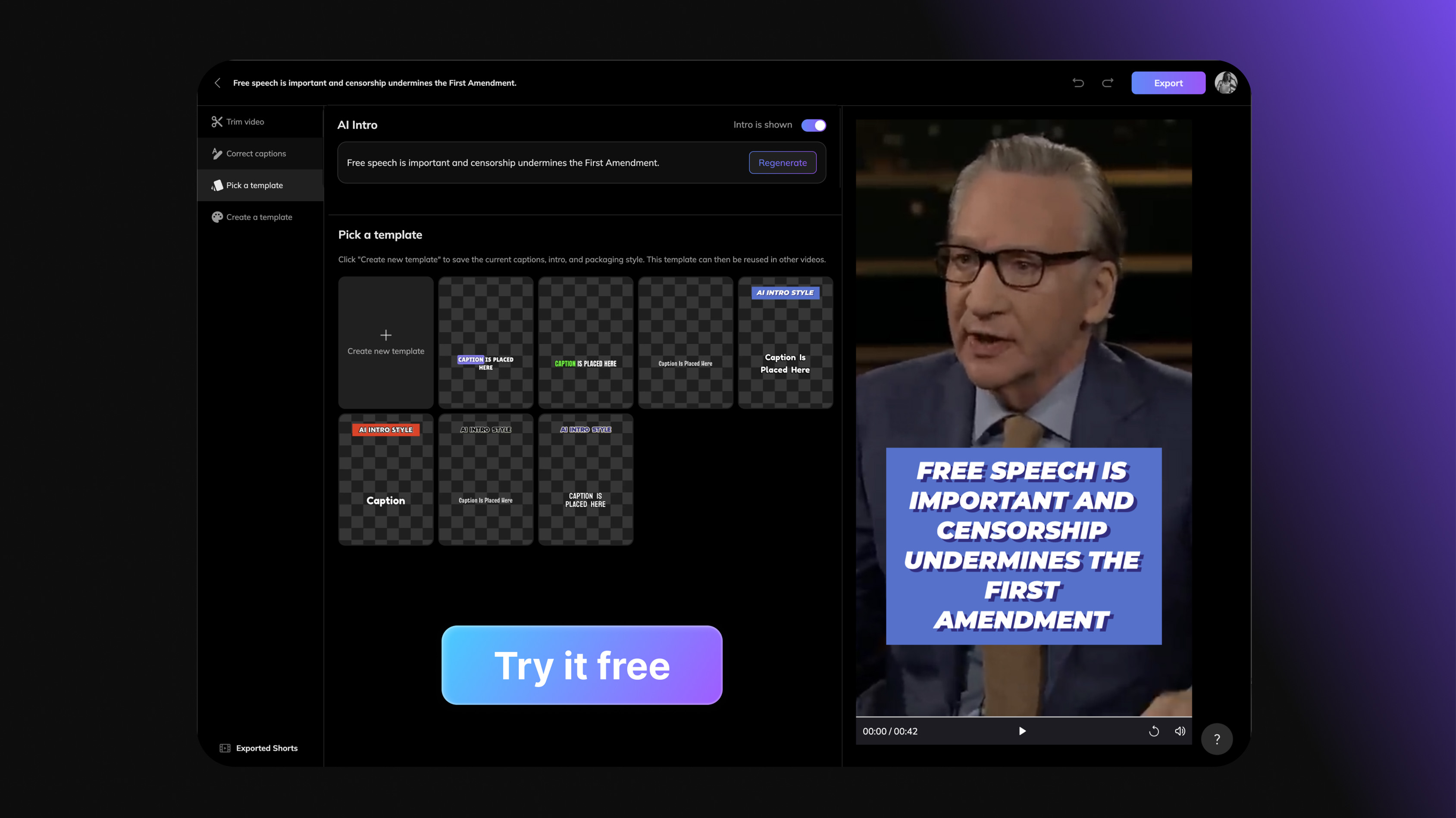
For those crafting YouTube Shorts from the ground up, there’s an effective way to create custom thumbnails. A tool like Canva is perfect for quick and easy design. After designing your thumbnail, integrate it into your video as a new frame. You can do this using editing software like CapCut. This additional step is crucial, as it allows you to set this custom thumbnail when you upload the video to YouTube, giving your content a personalized and professional touch.
Wrapping-up
We’ve covered all the essential technical details you need to optimize your YouTube Shorts, from the perfect dimensions to maintaining video quality and viewer engagement. By following these guidelines, you’ll ensure your Shorts not only look professional but also perform well on mobile devices. Stay tuned for upcoming blogs where we’ll dive into creating captivating content, optimizing your Shorts for search engines, monetization strategies, and much more. Don’t forget to bookmark this page for ongoing insights, and leverage tools like the Vozo AI Shorts Generator to help you create viral, engaging content effortlessly!
YouTube Shorts Dimensions FAQs
Curious about YouTube Shorts dimensions? Check out the frequently asked questions below to better understand the ideal formats for creating engaging content.
Are 9:16 and 16:9 aspect ratios the same?
No, they are different. The 9:16 aspect ratio is ideal for vertical videos, commonly viewed on mobile devices, making it the perfect fit for YouTube Shorts. It’s also widely used on platforms like Instagram and TikTok. In contrast, 16:9 is used for traditional horizontal videos. The 9:16 aspect ratio is essentially a 90-degree flip of the 16:9 format, perfect for mobile-first content creation.
Can you convert video aspect ratios from horizontal to vertical?
Yes, with the Vozo AI Shorts Generator, you can easily convert horizontal videos into vertical formats for YouTube Shorts. This tool intelligently keeps speakers centered and in focus, making it ideal for dynamic, multi-person scenarios. Using the right aspect ratio enhances viewer engagement by optimizing the video for mobile viewing.
Is it possible to create square videos for YouTube Shorts?
Yes, technically, you can make YouTube Shorts in a 1:1 aspect ratio with 1080 x 1080 dimensions, resulting in a square video. However, square videos tend to appear smaller on the YouTube mobile app. To ensure the best viewing experience and video quality, it’s recommended to stick to the vertical 9:16 aspect ratio for Shorts.
What is the maximum length for YouTube Shorts?
YouTube Shorts can be up to 60 seconds in length. To maximize viewer retention, keep your content short, engaging, and attention-grabbing.
How can you create YouTube Shorts using the YouTube platform?
Open the YouTube App: Access the app on your mobile device.
Tap the Plus Icon (+): This icon is located at the bottom of the screen.
Select “Create a Short”: Choose this option to begin making your Short.
Record Your Video: Hold down the red button to record, or upload a video from your device.
Edit Your Short: Use built-in tools to add music, text, and filters to enhance your video.
Add Details: Write a title and description, and include the hashtag #Shorts to ensure proper categorization.
Upload: Hit the upload button, and your YouTube Short will be live.
How do viewers discover YouTube Shorts?
Shorts Shelf: Located on the YouTube app’s homepage, this section allows users to browse Shorts. This is where optimized YouTube Shorts dimensions can make a big impact on viewer engagement.
Search: Viewers can find Shorts by searching for specific hashtags, topics, or keywords.
Channel Pages: YouTube Shorts are also displayed on creators’ channel pages under a dedicated Shorts tab.