Intro
In today’s globalized world, the ability to communicate effectively across language barriers is crucial. For video content creators, reaching audiences who speak different languages has always been a challenge. While traditional methods of video translation have relied on subtitles or voice dubbing, AI voice cloning offers a more advanced and personalized solution. This technology not only translates the words but also preserves the original speaker’s voice, providing a seamless and engaging experience for viewers.
In this blog, we’ll explore how AI voice cloning can be used for video translation, its benefits, and the steps you need to follow to effectively implement this technology for your projects. By the end, you’ll have a clear understanding of how to use AI voice cloning to enhance your video translation efforts and create more engaging content for global audiences.
What is AI Voice Cloning?
AI voice cloning is a technology that uses machine learning algorithms to create a synthetic replica of a person’s voice. Unlike traditional text-to-speech systems, which generate generic voices, AI voice cloning replicates the unique vocal characteristics of the original speaker, such as tone, pitch, and emotion. This means that translated content can sound more authentic, as it retains the original speaker’s voice, even when spoken in a different language.
AI voice cloning relies on advanced neural networks and machine learning models that are trained on large datasets of human speech. By analyzing hours of recordings, these systems learn to imitate the nuances and subtleties of a speaker’s voice, allowing them to generate new audio that sounds remarkably like the original.
The Role of AI Voice Cloning in Video Translation
Video translation has traditionally involved either subtitles or voice dubbing. While subtitles allow viewers to read along in their native language, they can detract from the viewing experience, especially when visual content is crucial to the story. Voice dubbing, on the other hand, involves replacing the original speaker’s voice with that of a voice actor, which can feel disjointed and less authentic.
AI voice cloning offers a solution by preserving the voice of the original speaker while translating the content into different languages. This makes the translated version of the video feel more natural and immersive, as the audience hears the same voice with the same emotions, but in a language they understand.
Benefits of AI Voice Cloning for Video Translation:
- Consistency in Brand Voice: Whether it’s a promotional video, a tutorial, or an explainer video, maintaining a consistent brand voice across languages is crucial for building brand recognition and trust. AI voice cloning ensures that the same voice is used in all versions of the video, even when it’s translated.
- Emotional Authenticity: The emotional tone of a speaker is often lost in traditional voice dubbing. With AI voice cloning, the cloned voice retains the original speaker’s intonations, emotions, and delivery style, making the translated content feel more genuine and impactful.
- Cost-Effective: Hiring multiple voice actors for different languages can be expensive. AI voice cloning eliminates this need, as the same voice can be used across different languages, reducing production costs.
- Faster Turnaround Time: Traditional dubbing requires recording new audio for each language version, which can be time-consuming. With AI voice cloning, once the voice is cloned, generating audio in multiple languages becomes a faster and more streamlined process.
Recommended AI Voice Cloning Tools
Choosing the right tool is essential for successfully implementing AI voice cloning. Below are some popular AI voice cloning tools available in the market, each offering unique features and suited for different applications.
- Vozo AI: Specifically designed for video translation, Vozo AI efficiently generates natural-sounding multilingual voices while preserving the speaker’s emotional tone and characteristics. It’s perfect for content creators who need accurate translations while maintaining the original voice features.
- Podcastle: This tool allows users to create voice clones by recording a set of predefined sentences. Known for its accuracy and ease of use, Podcastle is ideal for content creators looking for a simple and effective solution.
- Resemble.AI: Offering high-quality voice cloning services with support for multiple languages, Resemble.AI is great for users who require extensive customization options and superior sound quality.
- Google’s Tacotron: Famous for its natural speech synthesis, Google’s Tacotron is widely used for generating realistic voices. It combines text-to-speech (TTS) and AI voice cloning, making it suitable for professional voiceover projects.
- Voice.AI: Known for cloning celebrity voices, Voice.AI also allows users to create custom AI voices. It’s an ideal choice for those looking for a wide range of pre-generated voice options.
How to Use Voice Cloning in Video Translation? (Take Vozo AI as an Example)
Step 1: Click the Translate & Redub section’s “Create” button. Upload the video you want to translate, or simply input the video link.
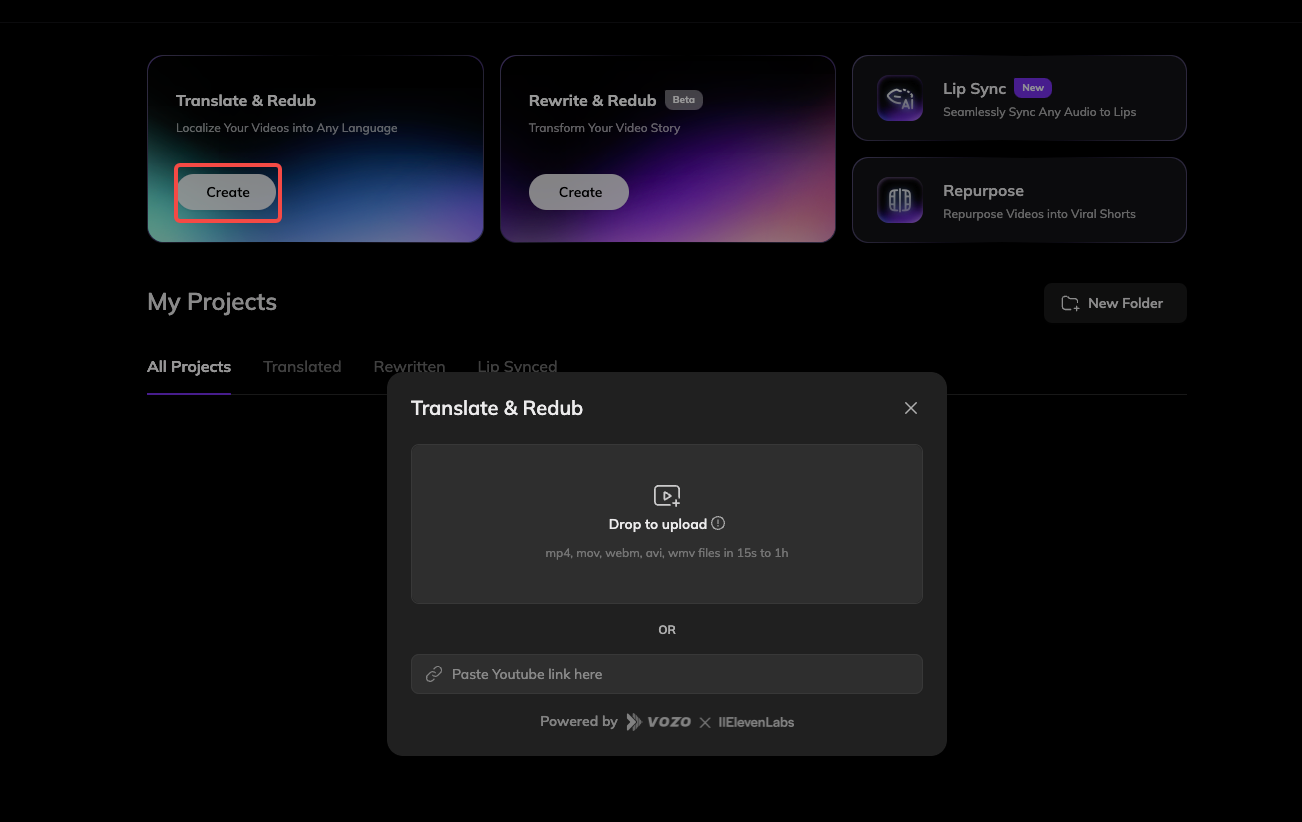
Step 2: Select the video’s original language and the language you want to translate to. Then, choose the number of speakers in the video and decide whether to add translated subtitles. Click Start Translation to proceed.
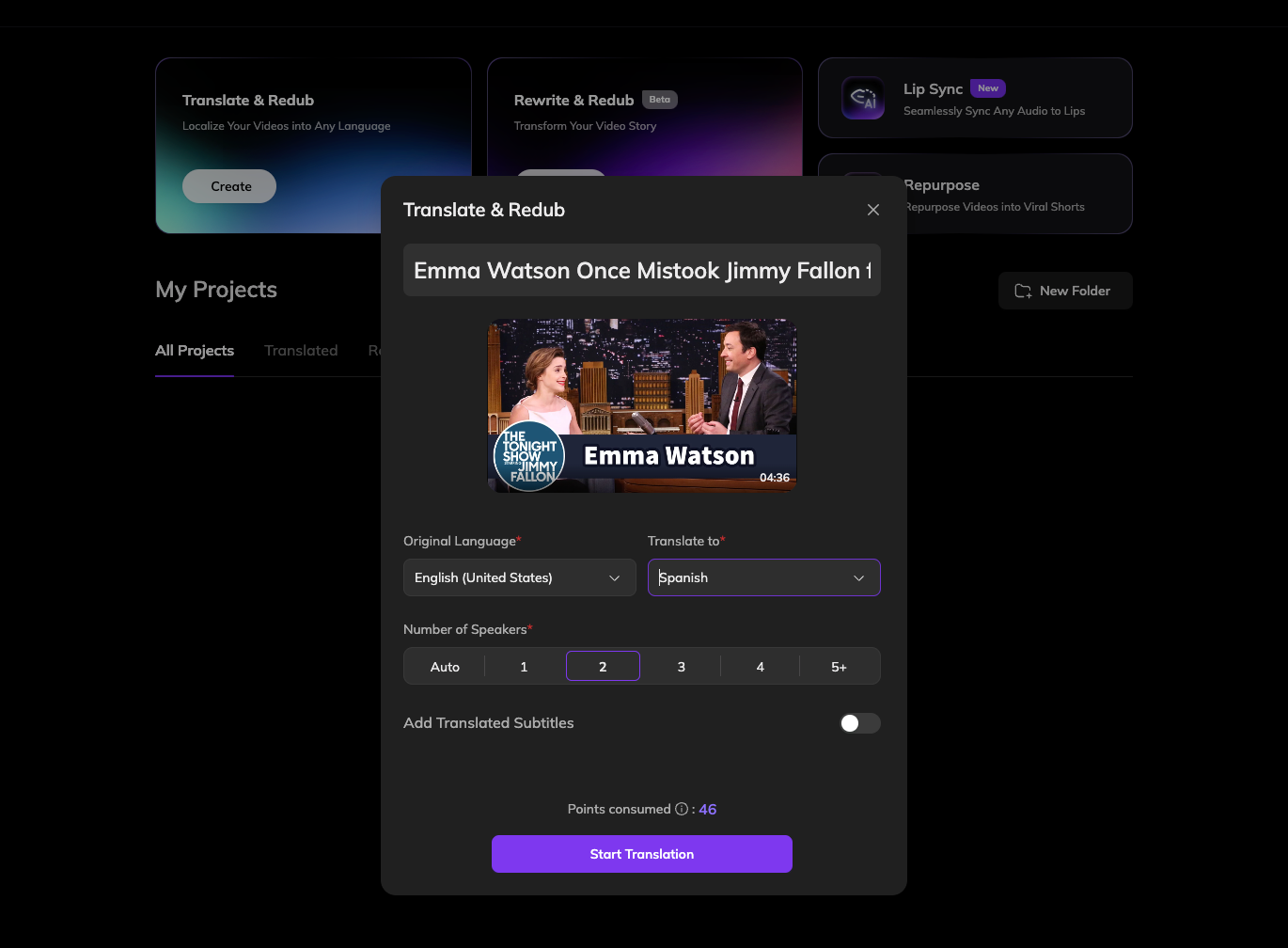
Step 3: Vozo AI will automatically transcribe and translate the original video’s audio into the target language, while cloning the voices of different speakers to redub the new video. You can compare the original video’s audio with the translated version. If the cloned voice or tone doesn’t match the original, click Reclone Voice, select the speaker whose voice you want to reclone, and then click Redub to regenerate the voice and reapply the dubbing to the video.
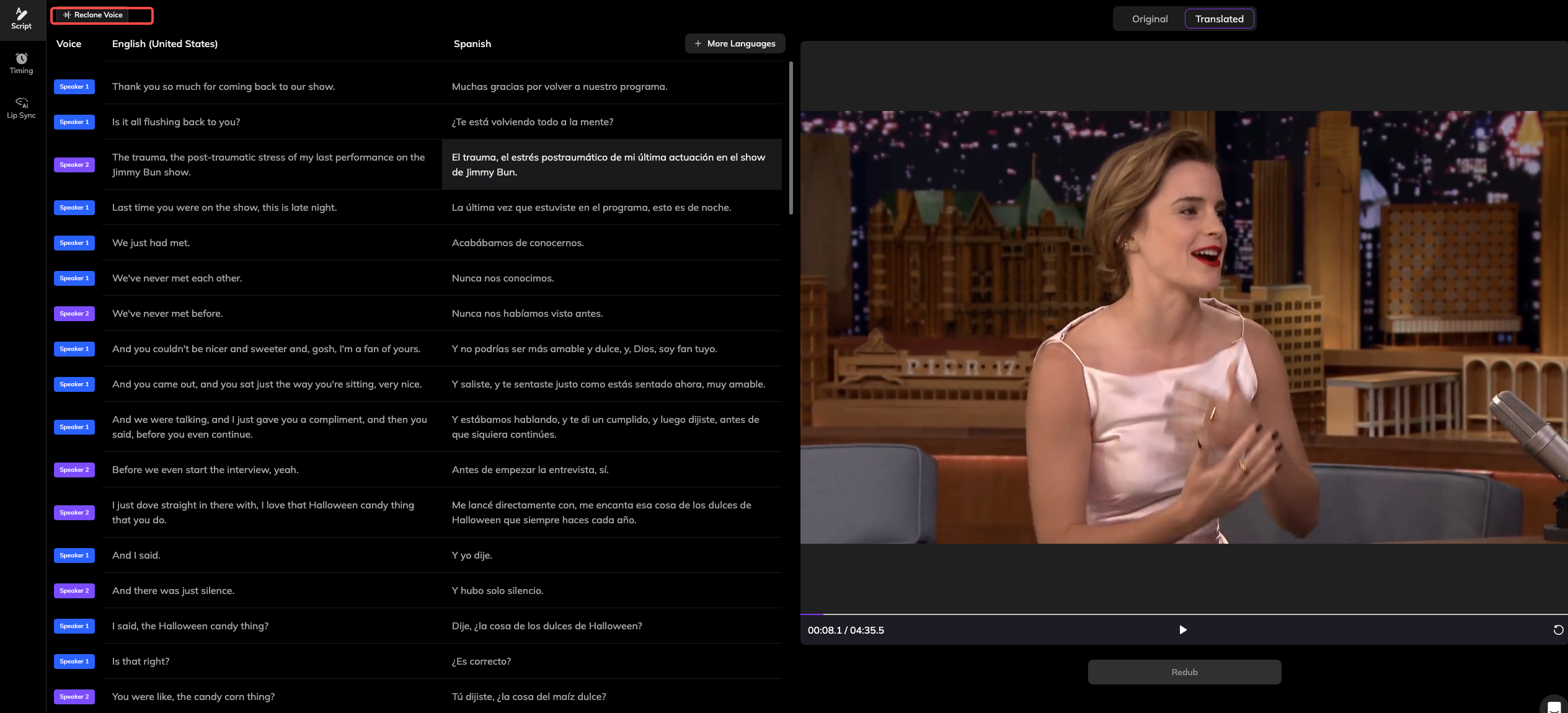

Final Thoughts: AI Voice Cloning for Video Translation
AI voice cloning is revolutionizing the video translation industry by providing a more authentic and engaging viewing experience. By preserving the speaker’s original voice and emotional tone, this technology helps break language barriers and allows content creators to reach global audiences more effectively.
Whether you’re a content creator, a business looking to expand into new markets, or an educator seeking to make your materials more accessible, AI voice cloning offers a powerful solution for video translation. With the right tools and processes in place, you can create multilingual videos that resonate with audiences worldwide.
By following the steps outlined in this blog, you’ll be well on your way to using AI voice cloning to elevate your video translation efforts and create compelling, engaging content for diverse audiences.
Frequently Asked Questions
How accurate is AI voice cloning?
AI voice cloning can achieve remarkable accuracy, capturing the subtleties, nuances, and emotions of the original speaker’s voice. However, the level of accuracy depends on the quality of the input data and the technology used.
Is AI voice cloning ethical?
AI voice cloning can be ethical when used responsibly and with the original speaker’s consent. It is crucial to ensure that cloned voices are used transparently and for legitimate purposes to prevent misuse.
Can AI voice cloning work in multiple languages?
Yes, many tools, including Vozo AI, support multilingual capabilities. These tools ensure that cloned voices maintain accurate pronunciation, tone, and intonation across various languages, making them effective for global content.
What are the concerns with voice cloning?
Without robust ethical guidelines, there is a risk that AI voice cloning could be misused for malicious purposes, such as spreading misinformation or committing fraud. Therefore, it’s important for the industry to adopt clear ethical standards to mitigate these risks.
Can AI translation replace human translation?
While AI translation is advancing rapidly, it is unlikely to fully replace human translators and interpreters in the near future. Instead, AI serves as a powerful tool that complements human expertise, facilitating a more connected and linguistically diverse world.