Intro
With over 2.49 billion monthly users, YouTube offers endless opportunities for content creators. To make the most of this platform, understanding the best time to post on YouTube is essential. Whether you’re uploading long videos or YouTube Shorts, knowing when to post can significantly impact your reach and engagement. In this article, we’ll explore the best time to post on YouTube, helping you navigate the algorithm and maximize your content’s performance. Plus, we’ll introduce tools like Vozo Translate to further enhance your video’s reach.
Why timing matters
Publishing at the best time to post on YouTube can dramatically boost your video’s visibility. Posting when your audience is most active helps you:
- Get attention: Posting at the best time to post on YouTube increases the likelihood of your content being seen.
- Boost engagement: The right timing leads to more likes, comments, and shares, which positively impacts your video’s performance.
- Grow your channel: Consistent posting at the best time to post on YouTube builds audience loyalty and encourages subscriptions.
Best Time to Post on YouTube(According to Research)
Generally, the best time to post YouTube content is in the afternoon, ideally after 3 p.m. A HubSpot survey found that most respondents experienced the highest engagement on YouTube between 3 p.m. to 6 p.m. and 6 p.m. to 9 p.m.
While these times are a great starting point, you’ll still need to test and figure out the specific times that work best for your business and audience.
Monday
Monday is the second-worst day of the week to post, according to the survey. This could be because people are busy returning to their weekly routines, juggling work and home commitments. If you post on Monday, aim for the 2 p.m. to 4 p.m. window to catch people during school pick-up or that afternoon slump at work.
Tuesday
Tuesday ranked as the worst day to post on YouTube, with only 10% of respondents indicating high engagement on this day. If you must post on a Tuesday, target the 2 p.m. to 4 p.m. timeframe.
Wednesday
Wednesdays aren’t ideal for posting video content either. During the first part of the week, people tend to be busier with work, school, and other obligations. If you decide to post on a Wednesday, aim for late afternoon to early evening when people are winding down.
Thursday
Engagement picks up on Thursday as people start thinking about the weekend. Posting between 12 p.m. and 3 p.m. can help your video gain traction later in the afternoon and early evening.
Friday
Friday is one of the best days to post, likely because people are ready to relax and catch up with YouTube creators. Like Thursday, the optimal posting time is between 12 p.m. and 3 p.m. so the algorithm has time to circulate your video during peak hours.
Saturday
Unlike most social media platforms, YouTube performs well on weekends. With more time on their hands, viewers are more likely to watch longer videos. The best time to post on Saturday is between 3 p.m. and 6 p.m.
Sunday
On Sundays, people tend to watch videos in the early evening, so post between 1 p.m. and 4 p.m. to maximize engagement.
How to Find Your Own Best Time to Post on YouTube for Your Audience
Every audience is unique, and while the general best time to post on YouTube provides a good starting point, it might not perfectly align with your viewers’ habits. This is where YouTube Analytics comes in handy. YouTube’s real-time metrics allow you to fine-tune your posting schedule based on your specific audience’s behavior. Here’s a step-by-step guide to help you identify the best posting times for your content:
Step 1: Accessing YouTube Studio
To begin, head over to YouTube Studio, which serves as your channel’s control room. Here, you can upload videos, manage comments, track subscriber growth, and analyze video performance. For beginners, it’s essential to get familiar with this tool, as it’s where you’ll also monitor the effectiveness of your publishing schedule. YouTube Studio is critical for managing every aspect of your channel, from monetization to optimizing your content for better engagement.This is your go-to platform for growing your YouTube presence efficiently.
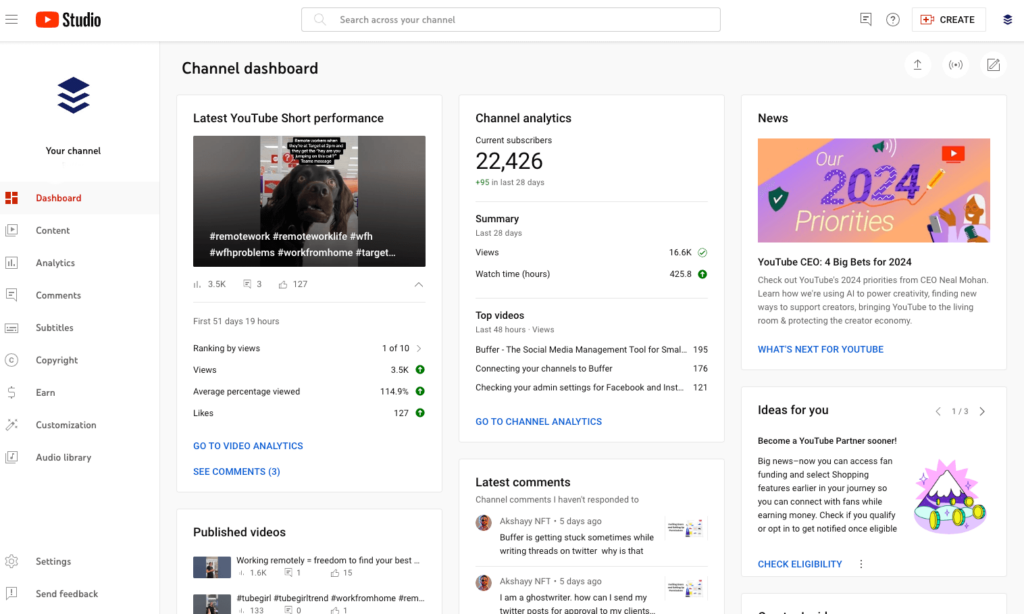
Step 2: Analyzing Your YouTube Data
YouTube Studio provides powerful analytics to help you understand and optimize your content. To access this data, click on the “Analytics” tab on the left-hand side. Here, you’ll find detailed insights into your channel’s performance, including overall viewership, watch time, subscriber growth, and engagement metrics. These insights are crucial for making informed decisions about your content strategy. Regularly reviewing your analytics should be a key part of your social media marketing routine to ensure continued growth and success.
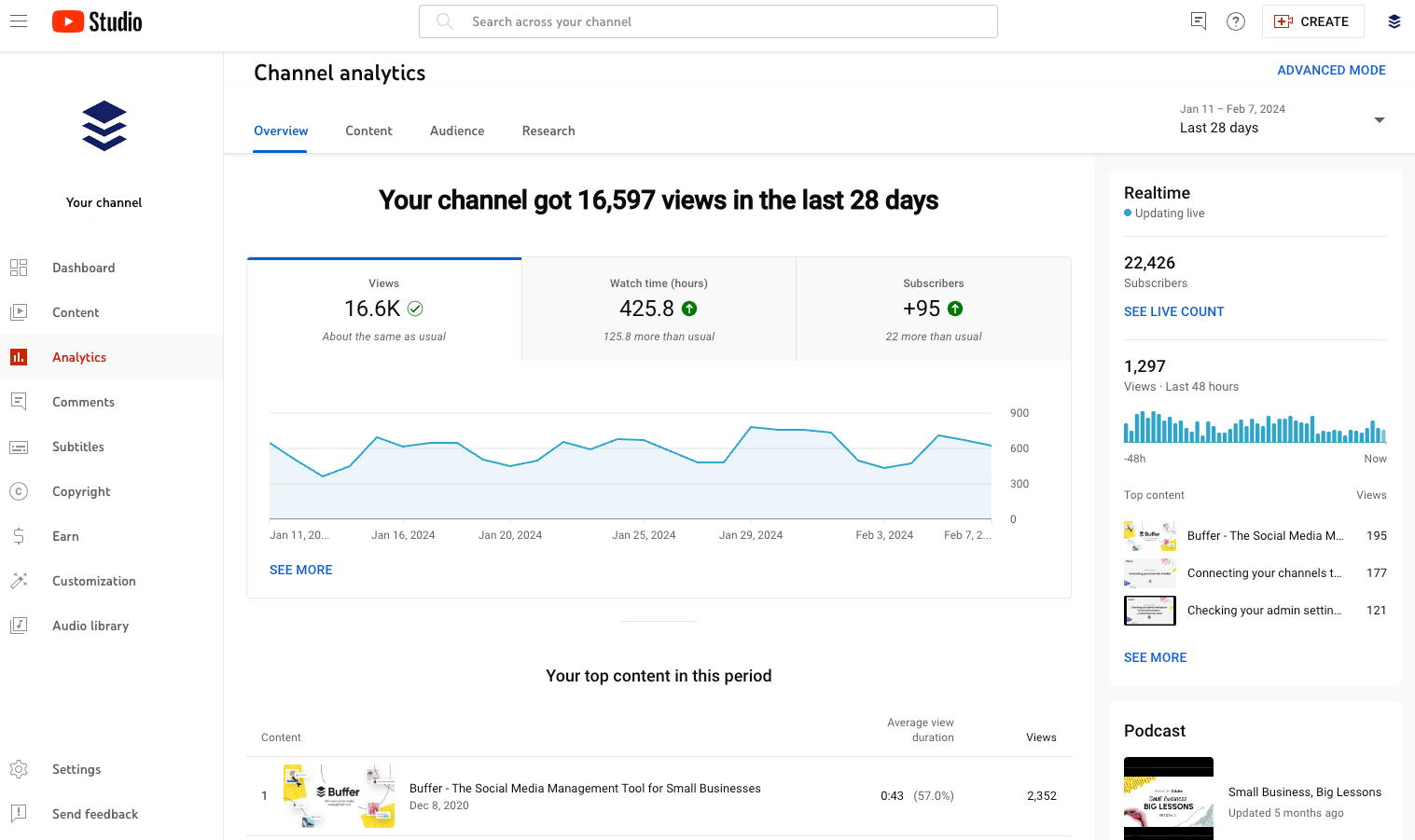
Step 3: Exploring the Audience Tab
In the “Audience” tab of YouTube Studio, you can access detailed insights about your viewers, including more than just your subscribers. This section offers valuable information such as which videos are helping grow your audience, key demographics like age, location, and gender, and what types of content your audience prefers, whether it’s regular videos, Shorts, or Lives. These metrics are vital if your goal is to expand your channel and better tailor your content to your audience’s preferences.
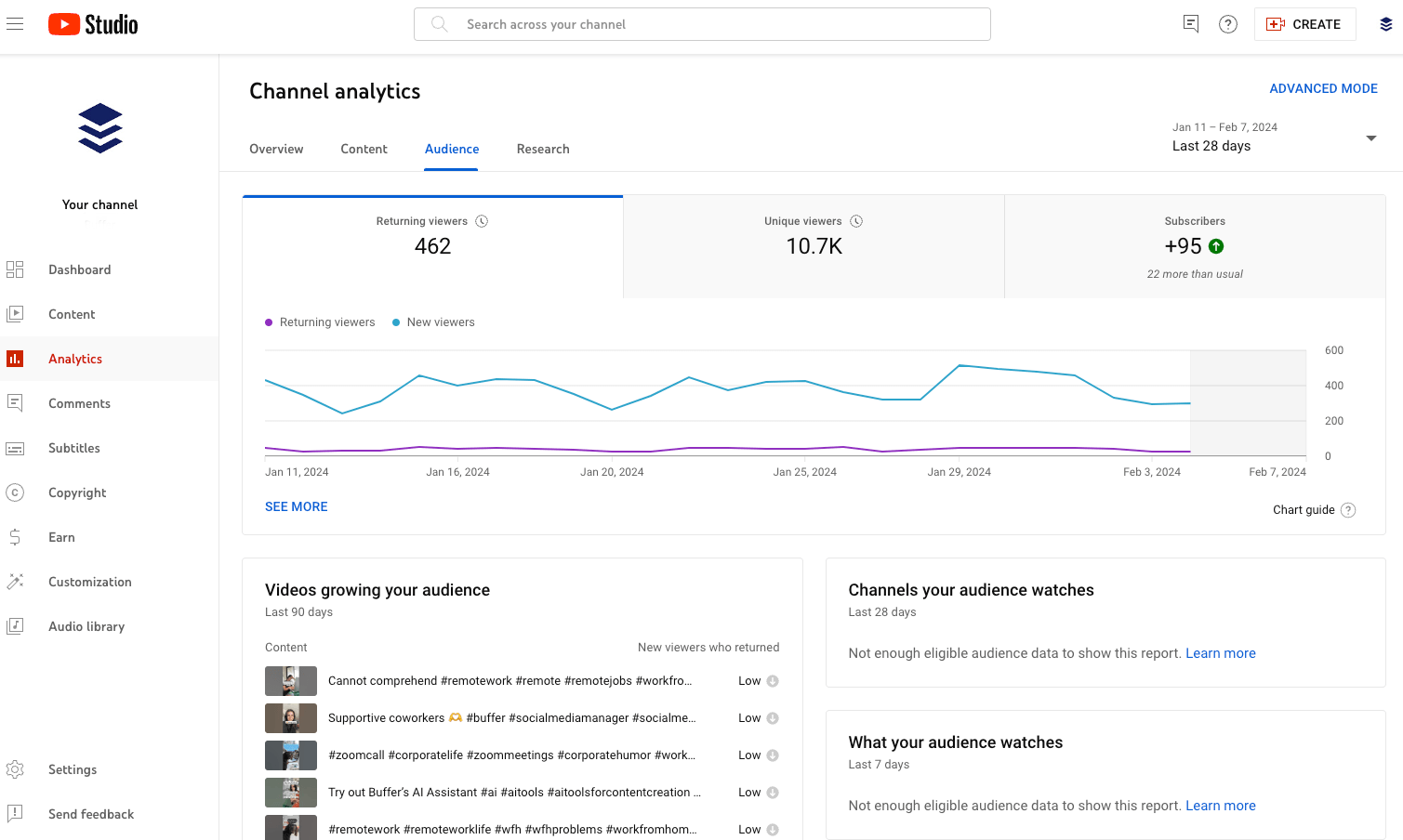
Step 4: Finding When Your Viewers Are on YouTube
To identify the best time to post on YouTube, the “When your viewers are on YouTube” section is crucial. In the “Audience” tab, scroll down to find this graph, which shows the most active times for your audience. This heatmap helps you determine peak activity periods, allowing you to schedule posts when your viewers are most engaged. Darker shades indicate higher activity, helping you plan your publishing strategy more effectively.

Step 5: Interpreting the Heat Map
In the “When your viewers are on YouTube” section, you’ll find a heat map showing your audience’s activity, displayed in your local time. The darker the purple, the more active your audience is during that time. For example, peak times might be between 4 p.m. to 5 p.m. on Mondays and 5 p.m. to 6 p.m. on Tuesdays. Since the data reflects the last 28 days, it’s important to check this regularly, as viewer behavior may shift over time, ensuring you always post at the optimal time.
Optimizing for international audiences
If you target viewers beyond your region, adjust your posting schedule accordingly:
- Research peak viewing times in each target country. Tools like YouTube Analytics can provide insights.
- Consider cultural: Certain days or times might hold significance in specific cultures, influencing viewership patterns.
Beyond timing: best practices for publishing
- Be sensitive and quick in action. Stay alert to trends and enhance your workflow.Here is a hack for you.
Timing plays a crucial role in video content success, especially when targeting trending topics. Traditional video production and localization methods are often slow and inefficient. Vozo AI revolutionizes this process with a fast, cost-effective approach. Vozo Shorts enhances this by generating viral clips from long videos, adding captions, and translating them into multiple languages, making global audience engagement seamless. With just one click, creators can repurpose their content for platforms like TikTok, Reels, and YouTube Shorts, ensuring maximum reach and impact.
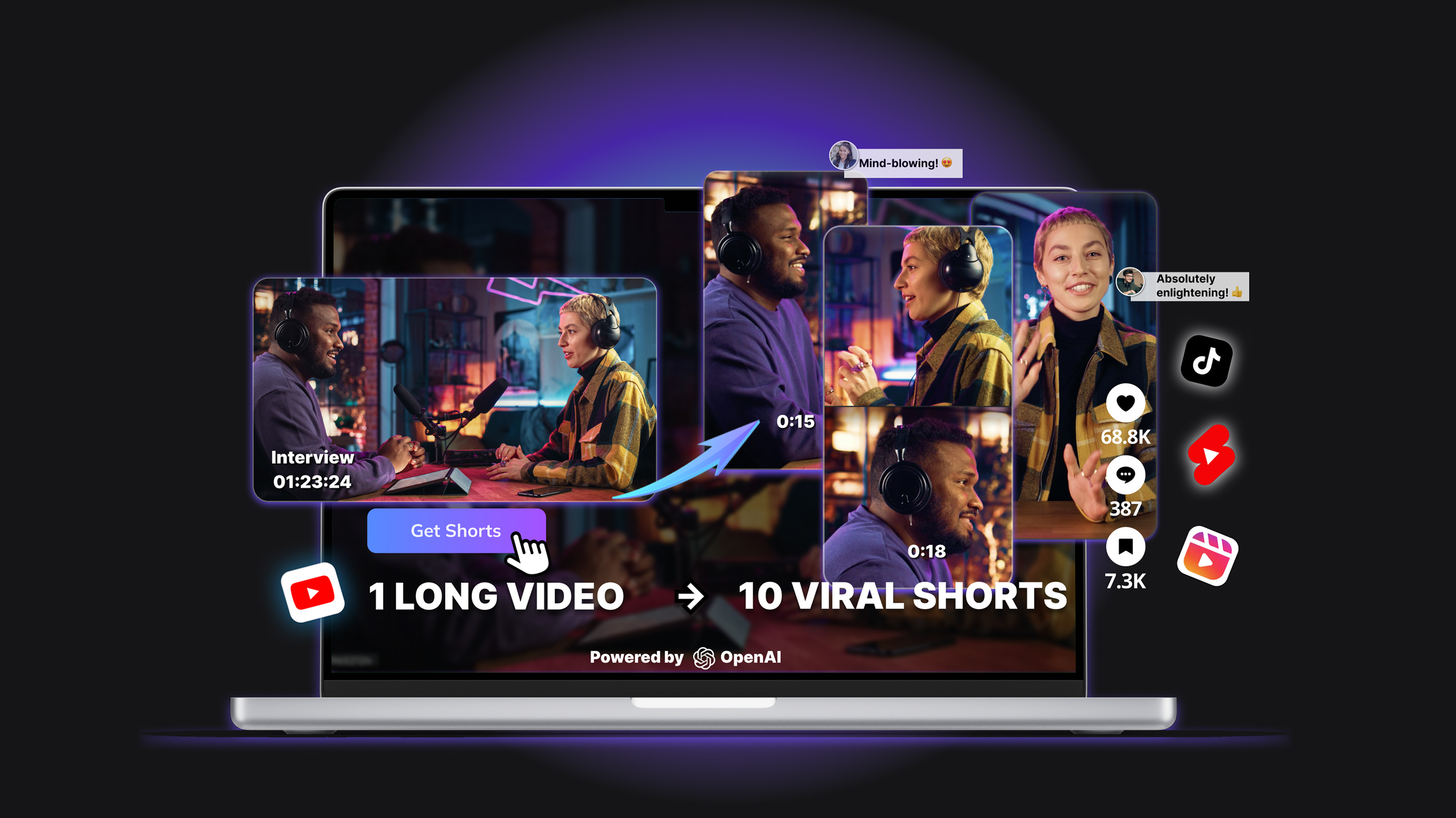
- Consistent Posting
Maintaining a regular upload schedule is essential for keeping your channel active and relevant. A consistent presence helps ensure that your audience remains engaged and anticipates new content, thereby increasing your chances of retention and growth.
- Engage with Your Audience
Interaction is key to fostering a loyal community. Make an effort to respond to comments, answer questions, and interact with viewers to build stronger relationships and increase engagement rates.
- Optimize Keywords and Hashtags
Use targeted keywords and hashtags in your video titles, descriptions, and tags to improve discoverability. Proper optimization helps your content rank higher in searches and gain visibility in YouTube’s algorithm.
- Cross-Promotion on Other Platforms
To maximize reach, promote your YouTube videos across other social media channels like Instagram, Twitter, or Facebook. Engaging with different communities can drive more traffic to your videos, increase views, and attract new subscribers.
Conclusion
In conclusion, mastering the best time to post on YouTube is key to maximizing your video’s reach and engagement. By understanding your audience’s behavior through YouTube Analytics, you can tailor your posting schedule to align with their peak activity times, whether for long-form content or Shorts. Tools like Vozo Shorts can further enhance your content by repurposing long videos into viral clips, adding captions, and translating them for global audiences. Consistency, engagement, and optimized keywords also play crucial roles in growing your channel and increasing visibility across platforms.