Introduction
AI tools bring ease for people who tend to create professional content. Akool is one such tool that is meant to help you with AI video editing, followed by face swapping. However, other than Akool, you can find multiple other alternatives as well.
If you are also looking for the best alternatives to Akool, the guide below is meant for you. So, no matter whether you are looking for face swapping or other AI video editing tools, the guide below offers the 15 best Akool alternatives. So, let’s read.

5 Best Akool Alternatives for Video Translation
A Brief Introduction to Akool AI Video Translator
Akool’s AI Video Translation is a feature that makes it possible for the content creators to automatically translate the audio in a new language, creating a human-like lip-sync. It is a highly convenient and user-friendly solution that allows creators to create localized videos without any technical expertise required.
Why You Might Need an Akool Alternative
If you need fast performance, better accuracy, and a tool with advanced features, you must look for Akool alternatives. Many competitors offer better voice cloning, followed by better pricing and speed. So, considering them for your precise projects can be great.
Best Akool Alternatives for AI Video Translation: Comparison Chart
| App Name | Best For | Starting Price | Strength | Weakness |
| Vozo | All-in-one video localization & dubbing | $29 / month | High-quality, context-aware translation with precise voice cloning and lip-sync. | Premium features require a subscription. |
| Synthesia | AI video generation with translation | $30 / month | Creates professional videos with AI avatars and offers 1-click video translation. | Relies on pre-designed avatars and can be costly. |
| Rask AI | Broad language support | $60 / month | Supports translation into over 130 languages and offers multi-speaker dubbing. | Pricing can be high for casual users; translation may need manual checks. |
| HeyGen | Realistic AI avatars and voice cloning | Free plan available; Paid plans from $29/month | Excellent for creating life-like avatars and translating content while preserving the original voice. | The free version has limitations; it can be focused more on avatar creation. |
| ElevenLabs | High-quality AI voice generation and dubbing | Free plan available; Paid plans from $5/month | Industry-leading voice quality and supports dubbing in 29 languages with great realism. | Primarily focused on audio; video features are newer. |
1. Vozo
Vozo AI helps in simplifying the process of video localization by offering content creators the ability to translate and add subtitles to their videos with accuracy.
The tool is powered by AI and has the capability to detect the language, align the text translation, and ensure that it generates subtitles with accurate timing. Global content creation has become an easy task due to this tool, and it helps marketers and influencers to enhance their engagement.
The advanced features of Vozo AI like dubbing and voice cloning helps in preserving the tone of the speaker and offers multiple accents with customization.
Features
- It offers videos with cultural relevance and natural tones when it comes to translating them.
- The tool has VoiceREAL technology that helps with authentic voice cloning and takes care of tone, emotions, and pitch.
- LipREAL technology helps create videos with realistic lip sync, even if multiple speakers are present in the videos.
- It offers text-based video editing.
- The process of dubbing is conducted in a span of a few minutes.
Pros
- It can dub content in cloned voices that match the delivery and tone of the original speaker.
- Vozo AI can deliver localized videos quickly, even if the content is long-form.
- It is easy to use and can be of great help for beginners.
Cons
- Access to the premium features requires a subscription.
- Limited accessibility on the trial version
Pricing
- No permanent free plan—offers a 7-day free trial (30 Gift Points).
- Paid plans start at $8/month (Pro, basic translation) and $29/month (Premium, full localization with lip-sync/voice cloning; $21.75/month if billed yearly).
2. Synthesia
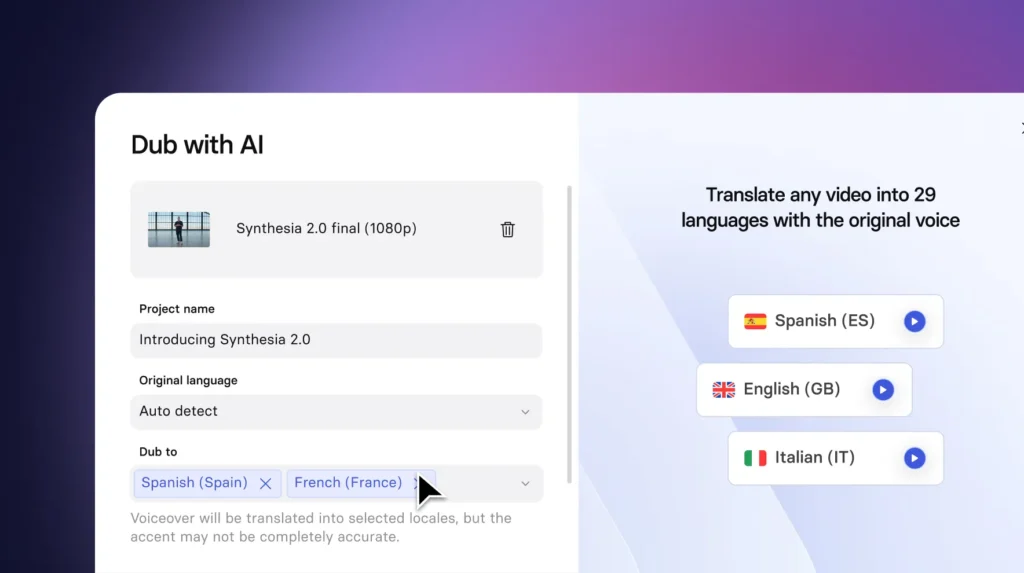
Synthesia is a video generation tool that works with AI to create professional videos. It is a perfect tool for AI voiceovers and avatars, allowing content creators and marketers to create videos without spending a fortune on actors and cameras. It is designed to simplify the processing of video generation with high customization.
Features
- Customizable voiceovers and AI avatars
- It can support more than 120 languages
- You can include your brand logos with your exclusive brand assets.
Pros
- It eliminates the need for a studio setup
- Synthesia is great for creating multilingual videos
- It has a library of templates and aviators to select from
Cons
- Access to the advanced features and custom avatars is offered on the higher-tier plans only.
- It is less flexible when it comes to editing.
Pricing
- The basic package starts at a price of $18 per month.
Read More:
Best Synthesia Alternatives for Corporate Videos
3. Rask AI
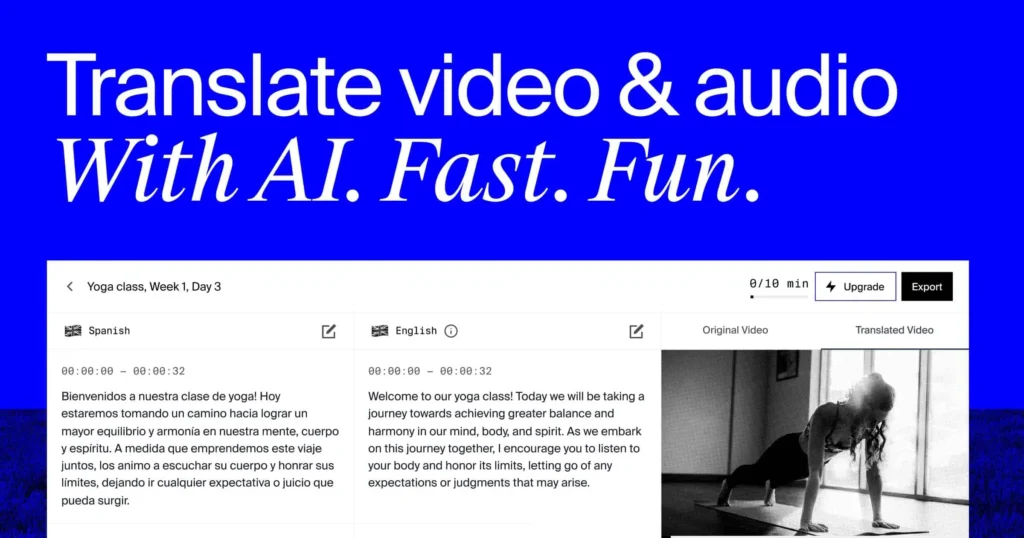
Rask AI is a video localization platform powered by AI that helps translate and dub videos in different languages. It is a suitable choice for businesses, educators, and content creators to help them reach a global audience with less effort.
Features
- It offers voiceover in more than 30 languages and offers automatic translation.
- The lip-sync feature of dubbing offers a natural video output.
- It is equipped with subtitle generation and speaker recognition.
Pros
- It is an excellent tool for global content creation.
- Beginners may find it user-friendly.
- It helps save time and the cost incurred in manual translation and dubbing.
Cons
- The premium features, like multi-voice dubbing, are available only in paid plans.
- Audio input needs to be of high quality for better results.
Pricing
- The paid plan of Rask AI starts at $50.
4. HeyGen
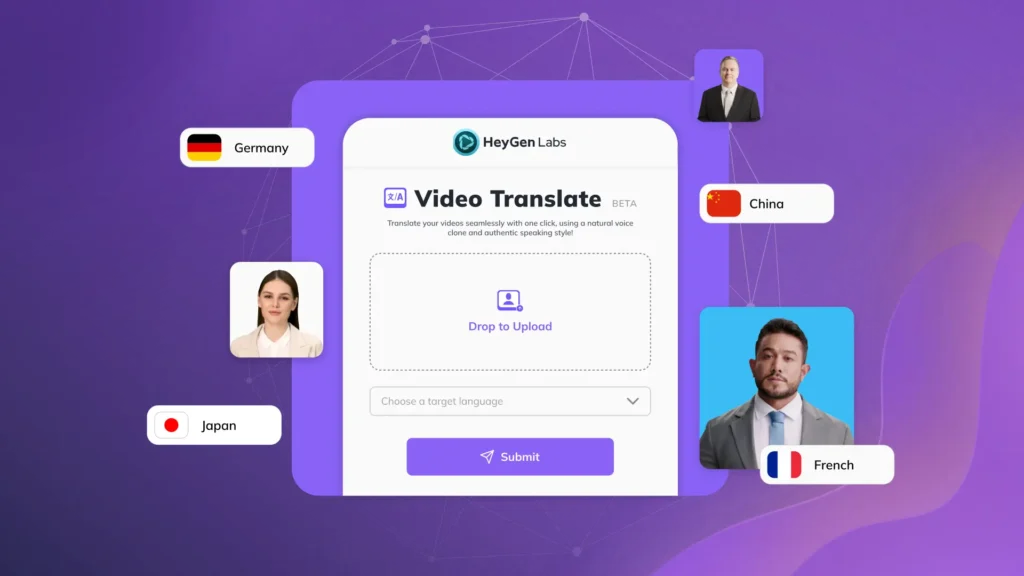
HeyGen is a video creation platform that helps create videos in no time using voiceovers and avatars powered by AI. These avatars and voiceovers are customizable, and you can create versatile videos using this tool.
Features
- It offers more than 300 voices and around 40 languages.
- There are multiple AI avatars followed by lip-sync technology offered.
- It even helps convert a script into a video.
Pros
- Allows the creation of videos from text very quickly.
- Offers excellent voice quality and realistic avatars.
- It is suitable for branded content.
Cons
- Avatar customization is offered in high-tier plans only.
- The editing flexibility is limited.
Pricing
- The paid plan for HeyGen starts at $29 per month.
5. ElevenLabs
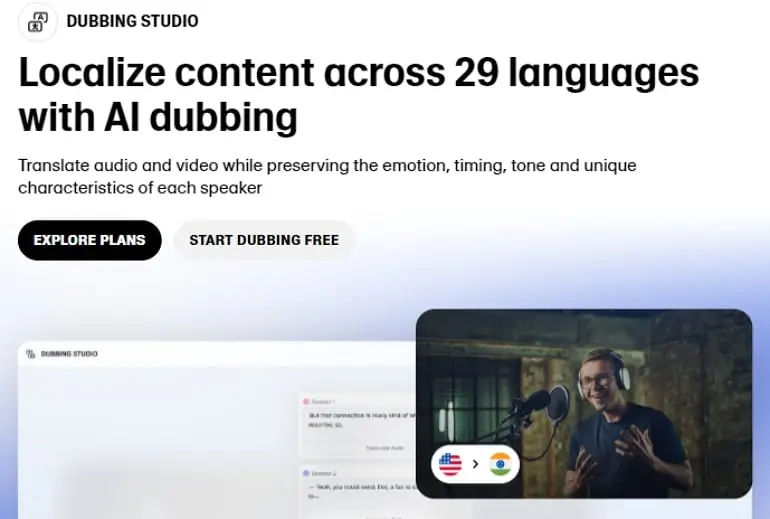
ElevenLabs is a highly advanced AI voice generation platform that is known for its exclusive features. It allows creating videos through text-to-speech technology and is widely used in many audiobooks, games, and voiceovers.
Features
- It offers naturally sounding AI voices that take care of the emotions and tone.
- It supports vertical accents and multiple languages.
- The custom voice creation and voice cloning options are offered.
Pros
- It generates voice quickly from the text.
- The voice output is very realistic.
- Offers custom voice cloning.
Cons
- Premium plans only offer advanced features.
- It needs a very careful phrasing of input to achieve better output.
Pricing
- The basic plan starts at $5 per month.
5 Best Akool Alternatives for Video Editing
A Brief Introduction to Akool AI Video Editing
Integrated within its creative suite, Akool’s AI Video Editor offers a user-friendly platform for performing basic edits, adding overlays, and using simple AI tools. It’s a solid starting point for beginners or for creating straightforward social media content without a steep learning curve.
Why You Might Need an Akool Alternative
When your projects demand more professional results, you’ll need a more powerful alternative like Vozo. A superior platform provides advanced AI templates, one-click enhancements, and seamlessly integrates complex features like video translation, giving you the efficiency and power to create high-impact content that basic editors can’t match.
Our Top Picks of Akool AI Video Editor Alternatives
| App Name | Best For | Starting Price | Strength | Weakness |
| Vozo | All-in-one editing solutions | $15 / month | A large library of AI templates and one-click enhancements simplifies editing. | Limited advanced features for professional Hollywood-level editors. |
| Synthesia | AI avatar video presentations | $30 / month | Saves time by eliminating the need for cameras or actors; supports multiple languages. | Limited customization options for advanced video editors. |
| Creatify AI | AI-powered marketing content creation | $20 / month | Saves time with ready-made ad templates and auto-generates video from text. | Limited customization options may not suit all branding needs. |
| CapCut | General-purpose video editing | $7 / month | User-friendly interface with a wide variety of trendy effects and tools. | Some advanced features and cloud storage require a premium subscription. |
| DeepSwap | Simple video editing and face-swapping | $9.99 / month | All-in-one tool for both face-swapping and basic video editing with high-quality exports. | Limited advanced editing features compared to specialized software. |
1. Vozo
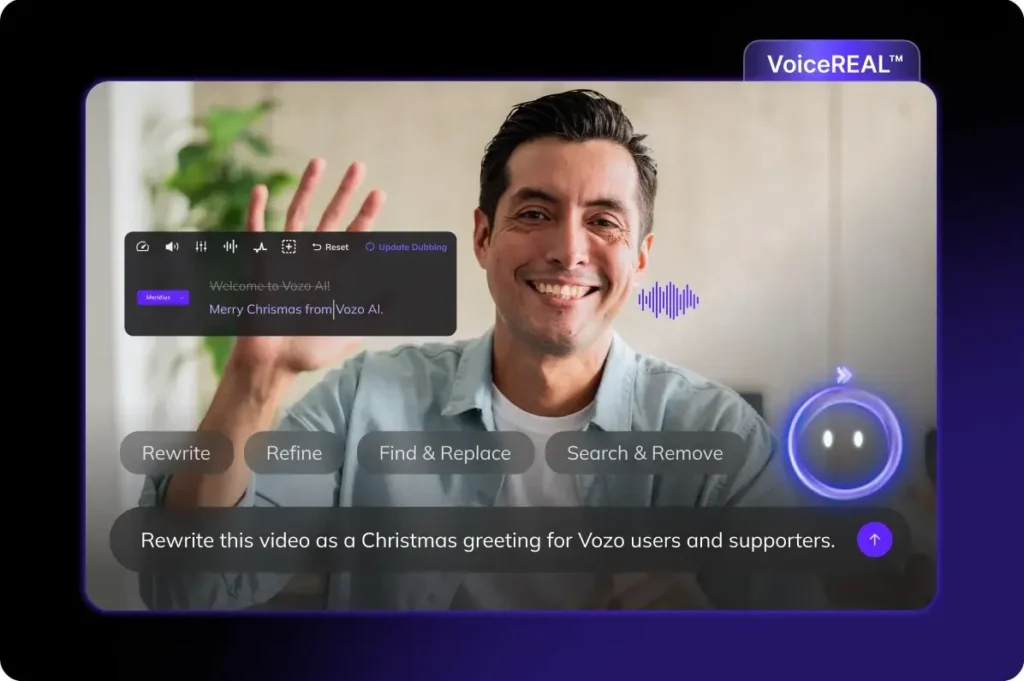
Vozo makes video editing simple and fun for you. It has tools that you can use to make unique videos that look polished, even if you have never used them before. It can give you many different options to customize your videos exactly how you want them. It is perfect for you if you want to take your editing skills to the next level.
Features
- Advanced editing templates.
- One-click AI enhancements.
Pros
- User-friendly interface which is what beginners need.
- A large library of templates for quick editing.
- AI tools that can help you simplify difficult editing tasks.
Cons
- Limited advanced features for professional editors.
- You might have to get a premium subscription for some features.
Pricing
- Top AI video editing features are included in the Premium plan ($29/month, or $21.75/month yearly)—includes 150 points/month for edits, dubbing, and lip-sync.
2. Synthesia
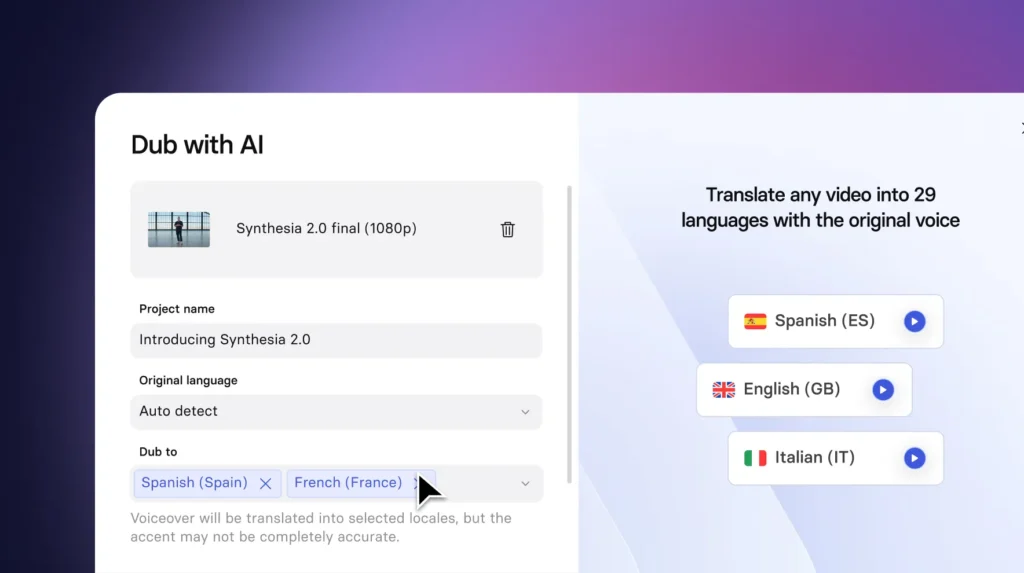
With Synthesia, you can make your own AI video avatars in minutes. You don’t need cameras, actors or complicated setups, you can just type your script, and your avatar will do the rest. It’s perfect for your training videos, presentations or marketing. This app is fast, easy and the easiest way to make professional videos without hard work.
Features
- Multi-language access.
- Custom avatars.
Pros
- Easy-to-use interface that suits beginners.
- It helps you save time by reducing the need for filming or hiring actors.
- It also has a Support of multiple languages which makes it versatile for global audiences.
Cons
- If you are advanced user, there might be limited customization options for you.
- It also depends on pre-designed avatars due to a lack of personalization for custom projects.
- You will need a subscription for full access to features.
Pricing
- Plans start at $18/month.
3. Creatify AI

Creatify makes your marketing easier with AI-powered tools that help you edit and make content quickly. From social media posts to ads, you can make polished, professional content in no time. Whether you are running a small business or want to build your brand, Creatify can save you time and help your marketing grow even more.
Features
- It has pre-built templates for advertisements.
- It also allows you to Instantly auto-generate text-to-video.
Pros
- It can help you save time with its ready-made templates and auto-generated content.
- User-friendly interface suitable for small business owners and individuals.
- High-quality, professional-looking content with minimal effort.
Cons
- There are very limited customization options for advanced users.
- Reliance on AI might not always make perfectly tailored content.
- It also needs a stable internet connection for full functionality.
Pricing
- From $39/month.
4. CapCut

CapCut is the best tool for editing videos as if it was made just for you. With CapCut, you can easily trim, edit and add fun effects to your videos with just a few clicks. It is perfect whether you’re working on social media posts or personal projects. With it, you can start making high-quality videos today.
Features
- Green screen effects and transitions.
- Supports multi-format renders.
Pros
- User-friendly interface that’s perfect for beginners.
- This app has a wide variety of editing tools and effects.
- Free to use with most core features.
- Supports multi-platform compatibility for easy sharing.
- Some advanced features require a premium subscription.
- Limited in-app tutorials for complex editing techniques.
Pricing - $7/month for pro-level use.
5. DeepSwap

DeepSwap is not only used for swapping faces, but it can also help you make high quality videos. You can easily edit your videos with simple tools like trimming, adding effects or making quick changes. It is perfect if you want to save your time and make your videos look better. You can try it out and see how easy editing can be for you.
Features
- Smooth integration of face-swapping within edits.
- High-quality exports.
Pros
- User-friendly interface suitable for beginners.
- High-quality results with minimal effort.
- All-in-one tool for both face-swapping and video editing.
Cons
- Requires a stable internet connection for smooth operation.
- Limited advanced editing features compared to specialist tools.
- Subscription fees may be a drawback for casual users.
Pricing
- $9.99/month.
Vozo AI vs. Akool: Which is Best for Your Project?
As you have explored the alternatives of Akool you must now be wondering how Vozo is such a seamless alternative of Akool. Well, the two platforms offer a great combination of AI tools that can cater to a wide range of projects. The comparison below will provide you with an insight of the core features that will help you decide which option to choose.
AI Video Translation: Accuracy and Lip-Sync
For creators aiming for a global audience, the quality of video translation and dubbing is critical. Precision in translation and lip-syncing can make or break the viewer’s experience.
| Feature | Vozo AI | Akool |
| Translation Quality | Employs advanced, context-aware translation for higher accuracy and nuance. | Provides standard AI-powered translation that is functional for most content. |
| Lip-Sync Precision | It offers industry-leading lip sync that appears highly natural and precise. | It delivers a good, workable lip-sync that matches the dubbed audio. |
| Voice Cloning | Features advanced voice cloning that captures the emotion and tone of the original speaker. | Includes standard voice cloning capabilities. |
AI Video Editing: Power and Efficiency
The video editor is the core of any content creation platform. A powerful editor enables greater creative freedom and produces a more polished final product.
| Feature | Vozo AI | Akool |
| Core Functionality | An advanced editor built for professional results with powerful AI enhancements. | A user-friendly, basic editor designed for simple tasks and beginner workflows. |
| AI Templates | Includes a large library of professional, one-click AI templates to speed up creation. | Offers a more limited selection of basic templates and AI tools. |
| Best For | Content creators and businesses need to produce high-quality, polished videos efficiently. | Beginners or users with straightforward editing needs for simple projects. |
The Verdict: Which One Should You Choose?
Selecting between the two options, Akool and Vozo AI, is based on the nature of your projects and their scope.
Akool is a great choice for beginners who need to edit basic content. It is very user-friendly, and people can easily experiment with different features and create their new videos effortlessly.
When it comes to professional content creation, high speed and advanced features are a must, and Vozo AI stands out. It offers highly accurate AI video translation, followed by better outputs. Vozo AI allows you to not just create content but also capture a global audience.
Frequently Asked Questions
Which is the best Akool alternative in the form of an all-in-one tool?
If you are looking for one single tool that offers you video editing, translation and face swapping you must go for Vozo. It is an all in one tool that has excellent features allowing you to edit your videos in a single window. This tool is ideal for people who need efficient and versatile platforms for video editing.
Does Akool have any free alternatives?
Ans. Yes, there are many alternatives to Akool that are free and can be of limited use. You can consider Reface and Picsart if you want to go for face swapping and photo editing. In case of AI video translations and AI avatars, you can opt for HeyGen, which offers some limited features to explore.
Which video editing tool is the best one for professional video translation other than Akool?
Ans. If you are looking for professional-grade video translation and localization, you can consider Rask AI and Vozo. These are the best options as Vozo offers precise lip syncing and Rask supports a broader language base.
Are these tools used for tasks other than face swapping?
Ans. Yes, platforms like DeepSwap mainly focus on face-wapping, but tools like Picsart and Vozo are quite comprehensive. When you choose them, you can apply filters, choose to edit video, and even localize your content in one application only.
How can I select the perfect tool for my video editing project?
Ans. When you are choosing a video editing tool for your project, you need to ensure that your goal is clear. If you need a tool for social media posts you can choose Picsart. If you want to create presentations using AI avatars go for Synthesia and for high quality video translation choose Vozo.

